1. Make Header, Footer, and Watermark with your own name or institute’s name.
2. Generate Question paper (pdf) either with single column or double column.
3. Generate Question paper (pdf) either with sections or without sections.
4. Generate Question paper (pdf) either with border or without border.
5. Generate detailed solution (pdf) along with each Question paper.
6. Generate Blue-print (pdf) along with each Question paper.